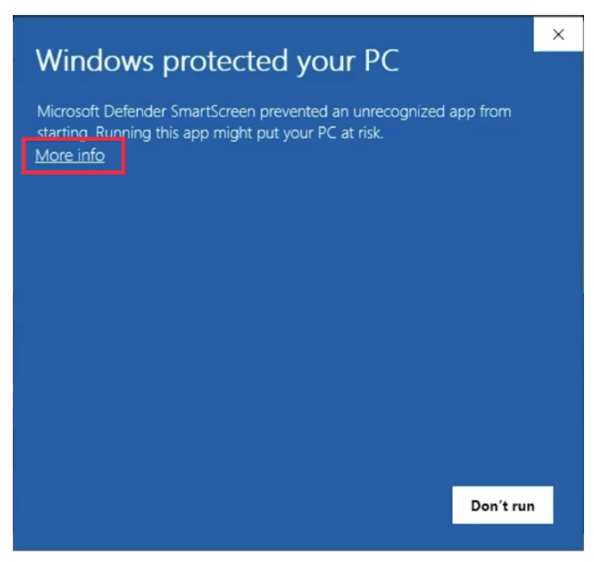You can download and install the Core Strengths Presenter (CSP) for either Windows or macOS.
...
- To download and install the Core Strengths Presenter (CSP) for Windows, follow these steps:
- Log in to https://app.corestrengths.com/login.
- Click Train in the top-level navigation.
4. Click Resources in the drop-down menu.
...
- Click the More info hyperlink.
- Click Run anyway.
- If you continue to get an error message, such as a problem with the underdocs variable, bring this to the attention of your company's IT organization.
9. During the installation process, a screen asks if you’d like to create a Desktop shortcut. Check the box to select yes.
...
13. Create a 4-digit PIN, select two security questions, and choose your security answers to access the CSP.
| Tip |
|---|
Store your 4-digit PIN and answers to the two security questions in a safe place. You need this 4-digit PIN to access the CSP in all future uses, and you need the answers to your security questions if you ever need to reset your PIN. |
Troubleshoot the CSP Installation for Windows
...