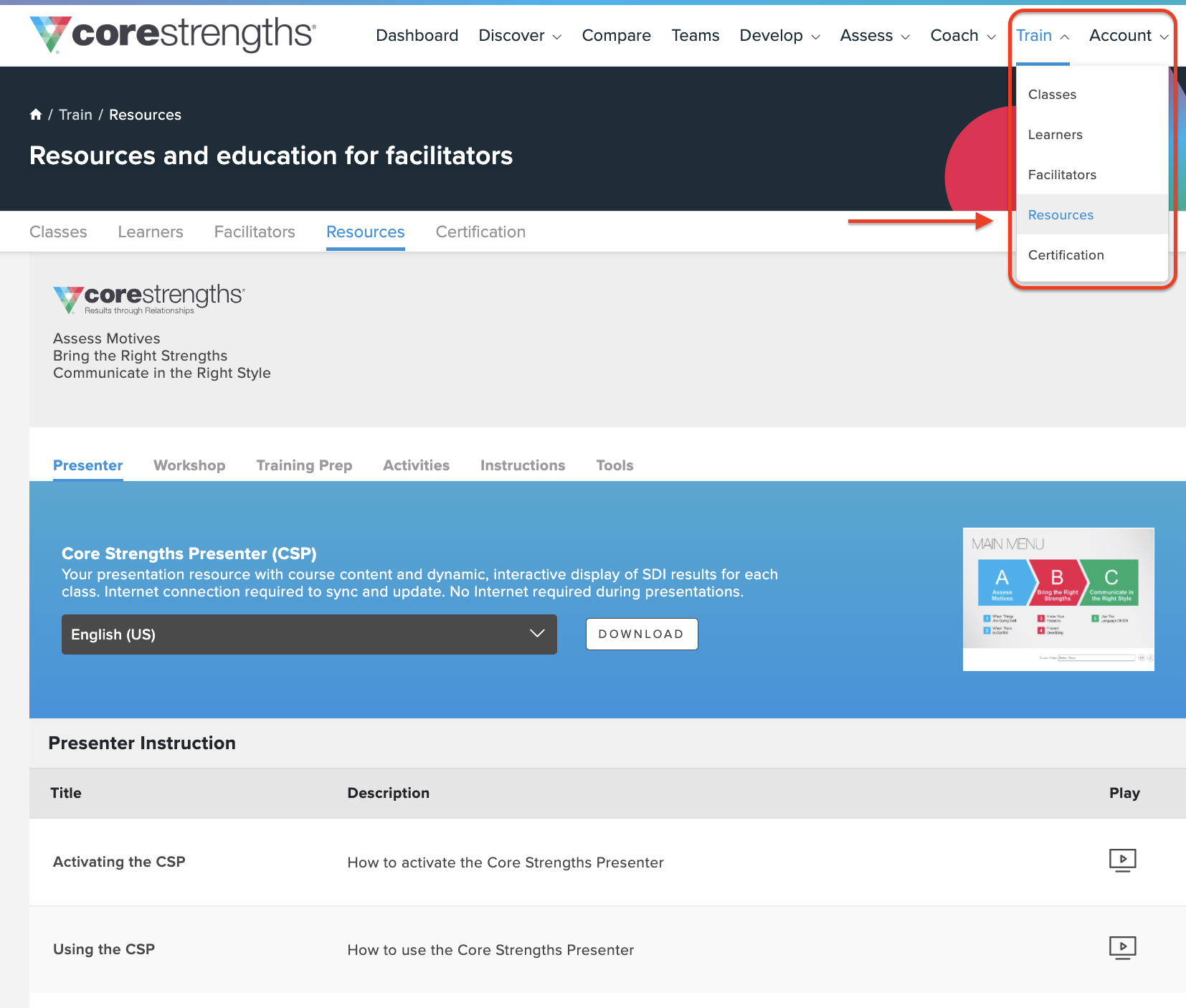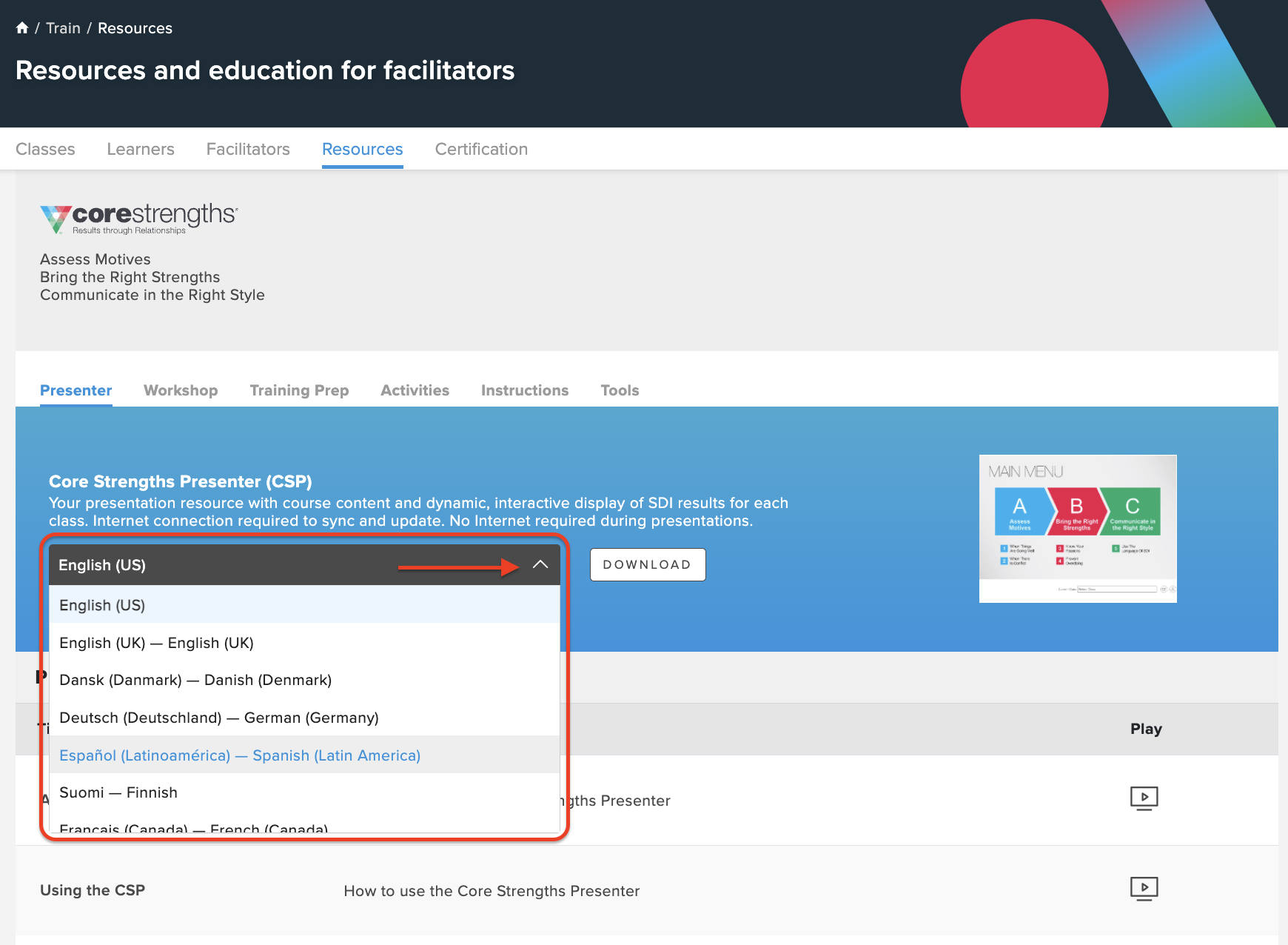You can download and install the Core Strengths Presenter (CSP) for either Windows or macOS.
To download and install the CSP for macOS, see Install Installing the Bespoke Core Strengths Platform Presenter (CSP) for macOS.
Install the Core Strengths Presenter for Windows
...
4. Under the Presenter tab, choose from one any of the several available languages in the list.
5. Click Download. An MSI file downloads to your computer.
...
- If you continue to get an error message, such as a problem with the underdocs userdocs variable, bring this to the attention of your company's IT organization.
...
9. After the installation is complete, launch the CSP by double-clicking the desktop icon. If you didn't not create a Desktop shortcut, navigate to the CSP in using your File Explorer. The CSP will be located within your My Documents folder.
10. You are prompted to enter your presenter key the first time you log in. See Find Your Presenter Key.
11. All of the classes on the platform Platform that you designate to sync with the CSP are downloaded.
12. Create a 4-digit PIN, select two security questions, and choose your security answers to access the CSP.
| Tip |
|---|
Store your 4-digit PIN and answers to the two security questions in a safe place. You need this 4-digit PIN to access the CSP in all future uses, and you need the answers to your security questions if you ever need to reset forget your PIN. |
Troubleshoot the CSP Installation for Windows
...