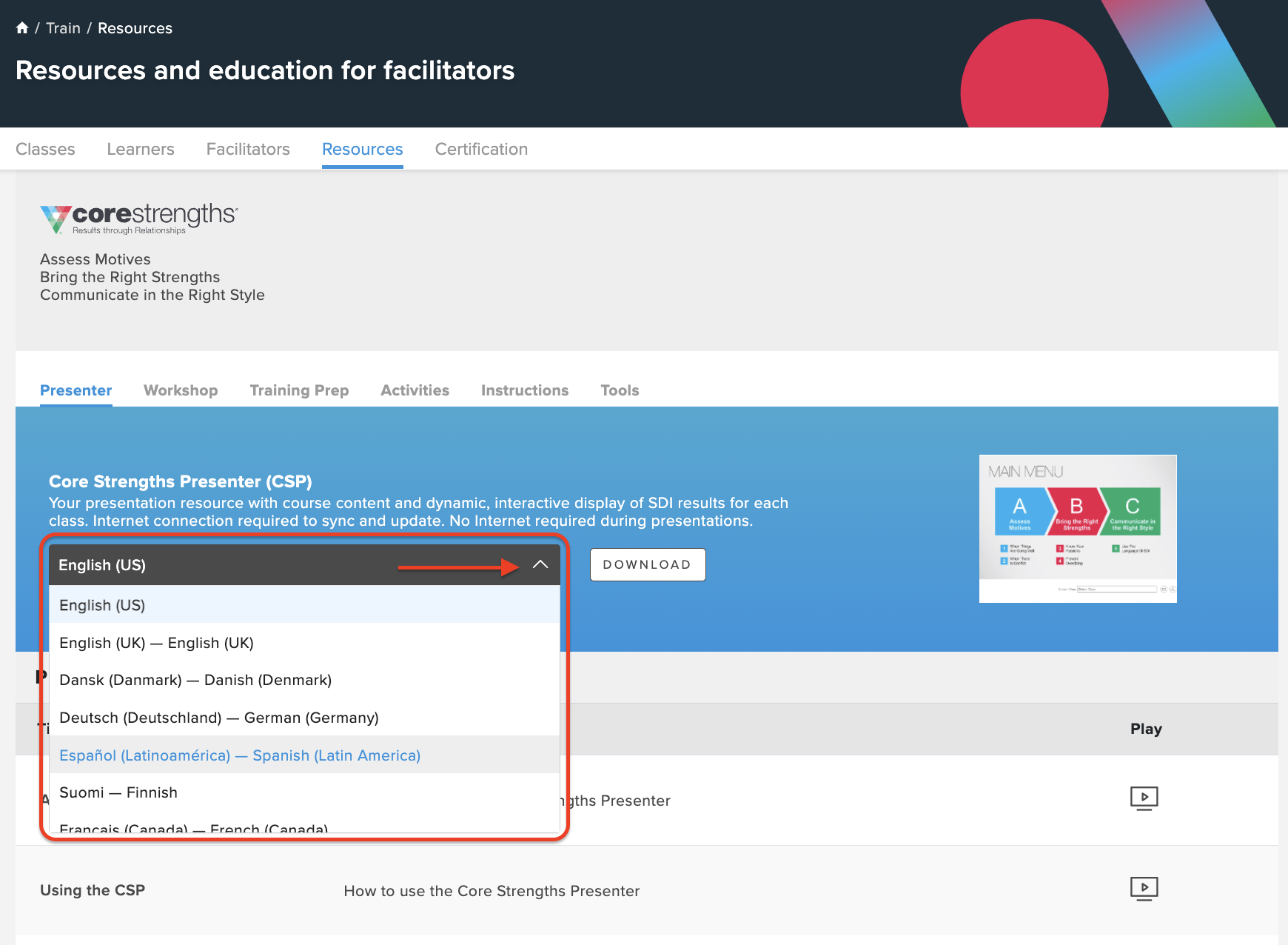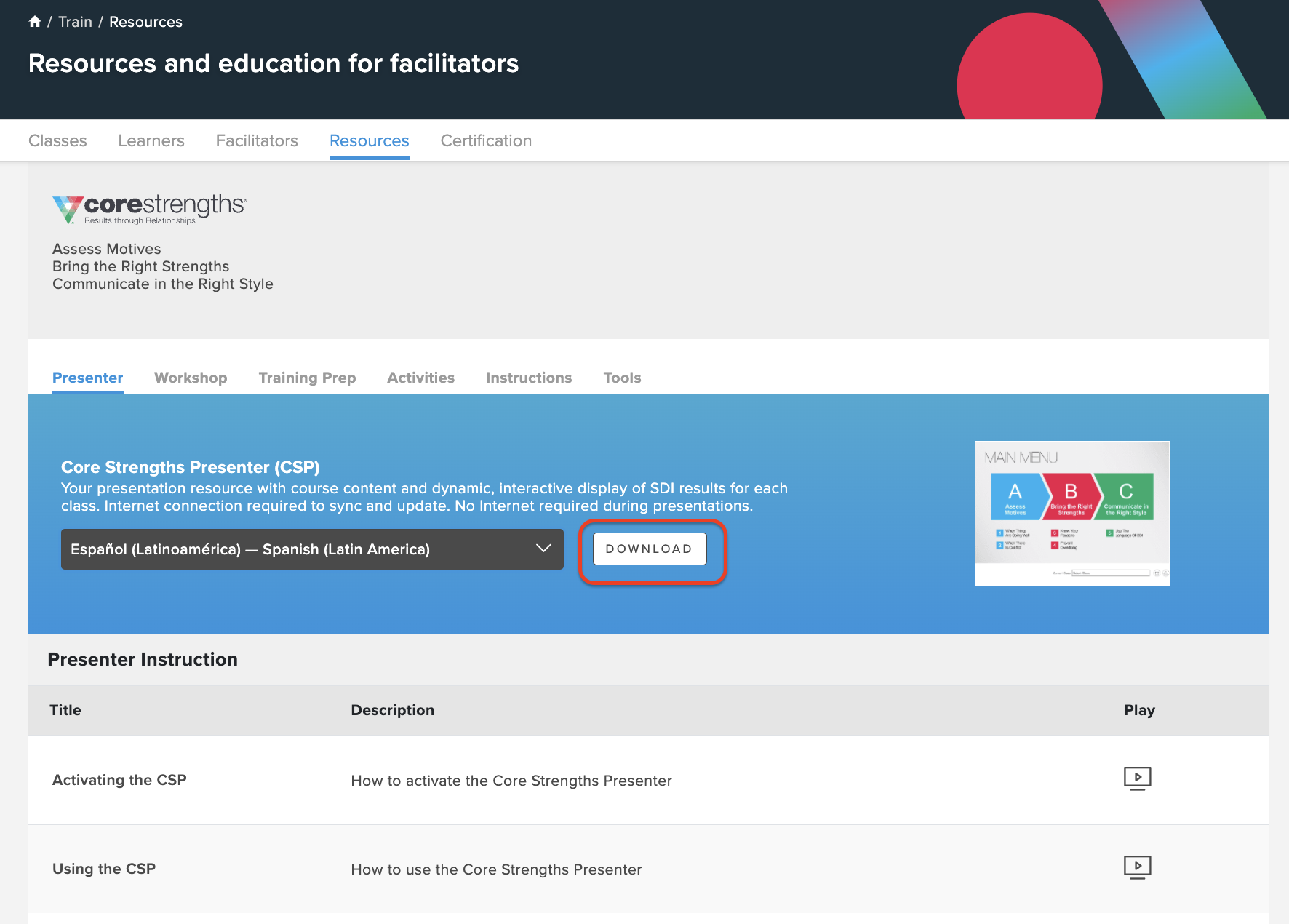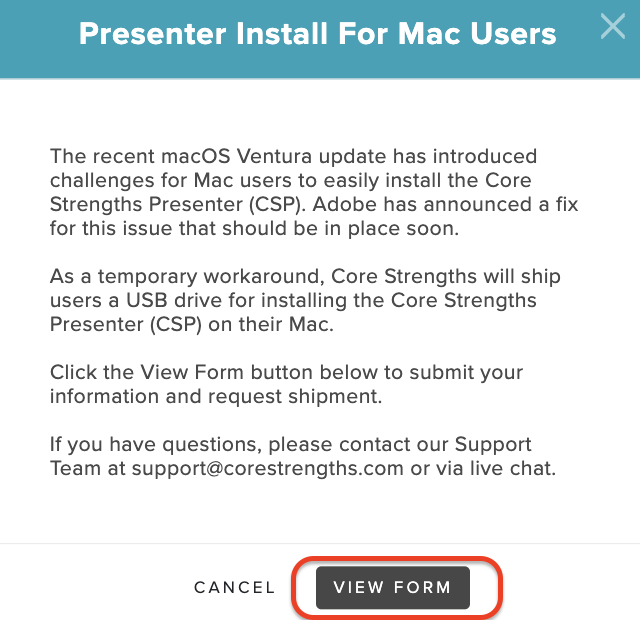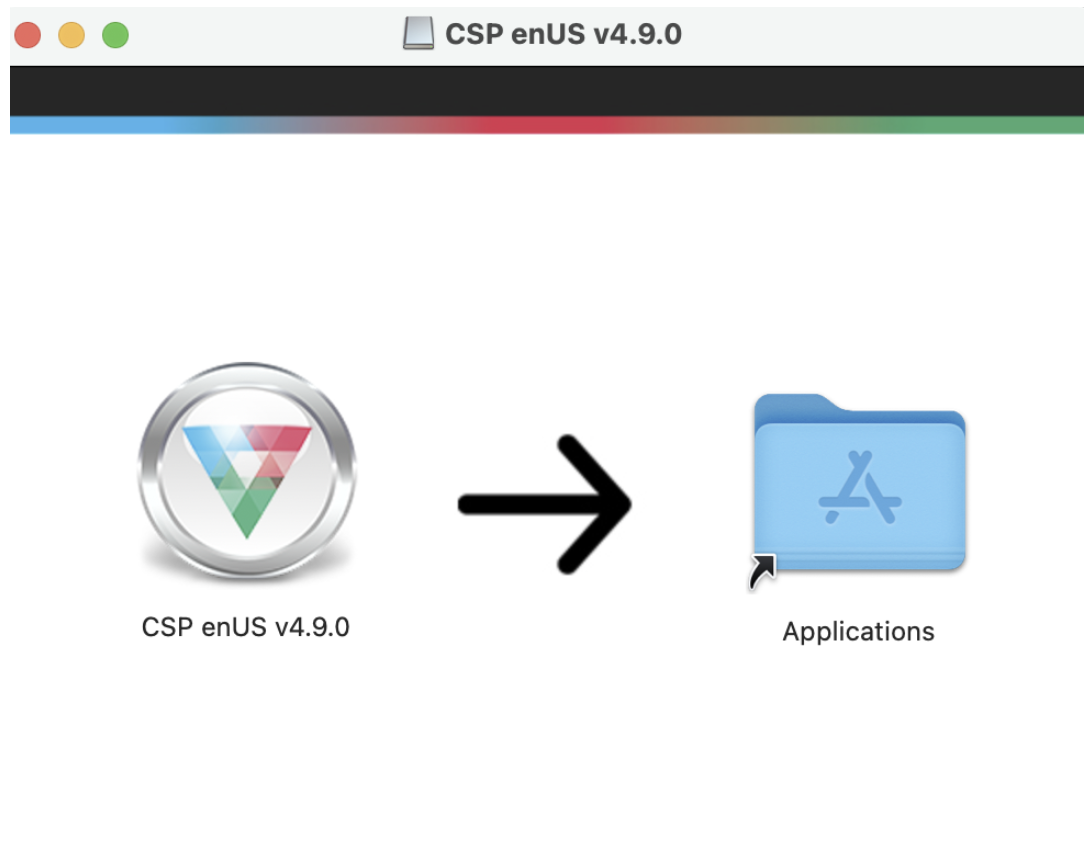You can download and install the The Core Strengths Presenter (CSP) is available for either macOS or Windows environments.
See Windows users should refer to Download and Install the Core Strengths Presenter (CSP) for Windows to download and install the CSP for Windows.
Install the Core Strengths Presenter for macOS
To download and install the Core Strengths Presenter (CSP) for macOS, follow these steps:
...
4. Under the Presenter tab, choose from one any of the several available languages in the list.
5. Click Download.
6. Click Download. A A pop-up window appears.
7. Complete the form, and the flash drive a USB drive containing the Bespoke CSP in the language variant you selected will be sent shipped to you. Note - this is an interim solution while we update the presenter to meet Apple's updated security settings.
- If you cannot wait for a flash USB drive to arrive, please contact support@corestrengths.com.
8. Plug the USB flash drive into your computer.
9. Using Finder, navigate to the USB flash drive. There you will find a file labeled CSP nnNN v4.9.0.dmg where nnNN represents the language and country codes. For example CSP enUS v4.9.0.dmg is the English version for the United States and CSP frCA v4.9.0.dmg is the French version for Canada.
10. Double-click the dmg file on the USB drive which will open the following a dialog box.
11. Install the CSP to your computer by doing a drag-and-drop of the CSP icon onto the Applications icon. This action will cause the CSP to be written to your Applications folder on your computer. Once the copy has been completed, you can close the dialog box.
12. Use Finder to navigate to your Applications folder where you can double-click and launch the CSP, or create an alias (i.e. a shortcut) for the CSP that you can have on your desktop to make launching the CSP easier.
13. After the installation is complete, launch the CSP by double-clicking the CSP icon from the Applications folder.14. You are Once you've launched the CSP for the first time, you will be prompted to enter your presenter key the first time you log inand continue with the initial configuration. See Find Your Presenter Key.
15. Create 14. You will be asked to create a 4-digit PIN, select two security questions, and choose your security provide answers to access the CSPthose questions.
15. Congratulations, your CSP is now ready for use.
| Tip |
|---|
Store your 4-digit PIN and answers to the two security questions in a safe place. You need this 4-digit PIN to access the CSP in all future uses, and you need the answers to your security questions if you ever need to reset forget your PIN. |
Close the DMG file by right-clicking the icon and choosing Eject.
Troubleshoot the CSP Installation for macOS
If you are having issues installing the CSP for macOS, follow these steps to troubleshoot your download:
| Issue | Solution | ||||||||
|---|---|---|---|---|---|---|---|---|---|
You want to move be able to launch the CSP application from your Applications folder to your from your desktop. |
Alternatively, you can take these steps:
| ||||||||
| You’re prompted to enter your Presenter key every time you launch the CSP. | See Stop the CSP From Asking for Your Presenter Key at Every Launch. | ||||||||
| You’re unable to download the CSP from the Core Strengths Platform due to network issues. | Reach out to your Client Partner and ask for a ZIP file with the download, a thumb drive with the CSP, or a special link that downloads the installation kit.
|
Related articles
- Download and Install the Core Strengths Presenter (CSP) for Windows
- Find Your Presenter Key
- Stop the CSP From Asking for Your Presenter Key at Every Launch
- FAQs for Facilitators
...